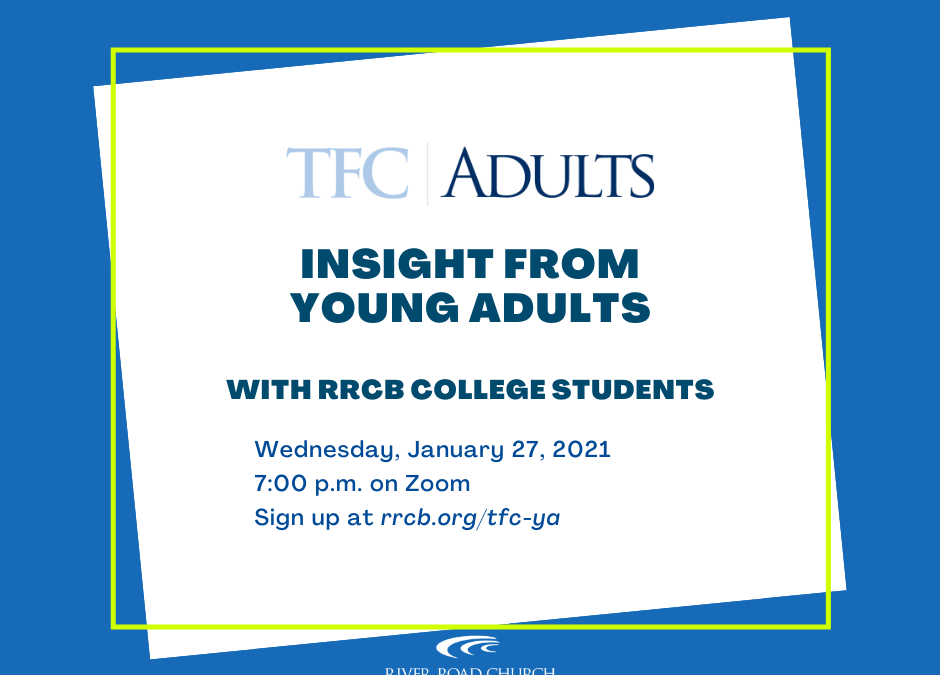Insight from Young Adults
with RRCB College Students
Wednesday, January 27, 2021
7:00 p.m., Zoom
A few of our college students will be sharing with us about their experiences on their own. After introductions, they will answer several questions related to their experiences managing life on their own, as well as questions about the world as they see it. They will offer thoughts on how RRCB shaped them or could better shape our students.
Come support them as they share. Come with openness to hear them right where they are in life. This doesn’t happen very often, which makes it a really special offering. In sharing their time and insights, they provide us with a truly special opportunity.
How will the program work?
While these sessions are offered at a specific time, they will also be recorded for later listening or viewing on the church website, though watching later will not be interactive like the live Zoom will be. In each session, there will be a presentation piece, in this case a dialogue, followed by a time to ask questions and further discuss the presentation content. If you must exit the conversation at any point along the way, please do so as needed. We understand our session may go a little longer and you might need to go.
After signing up, you will receive a Zoom link via email, along with instructions for participating.
First time using Zoom? That’s okay!
- Pre-download Zoom here (it includes links to download mobile apps for Apple and Android devices).
- Unless you have a top notch internet connection at your home, it is recommended that other family members stay off internet during the Zoom (or at least do not stream video, play online games, etc.).
- For the same reason, you will probably only want one connection in the house to the Zoom meeting. In other words, spouses should share the same phone or computer instead of being on separate devices.
- If you lose your connection during the call, go back to the link provided above and log back in.
- When you initially log in, mute your microphone and open up the chat feature to type questions and comments. After the initial greeting, we’ll have you turn your microphones back on for conversation.