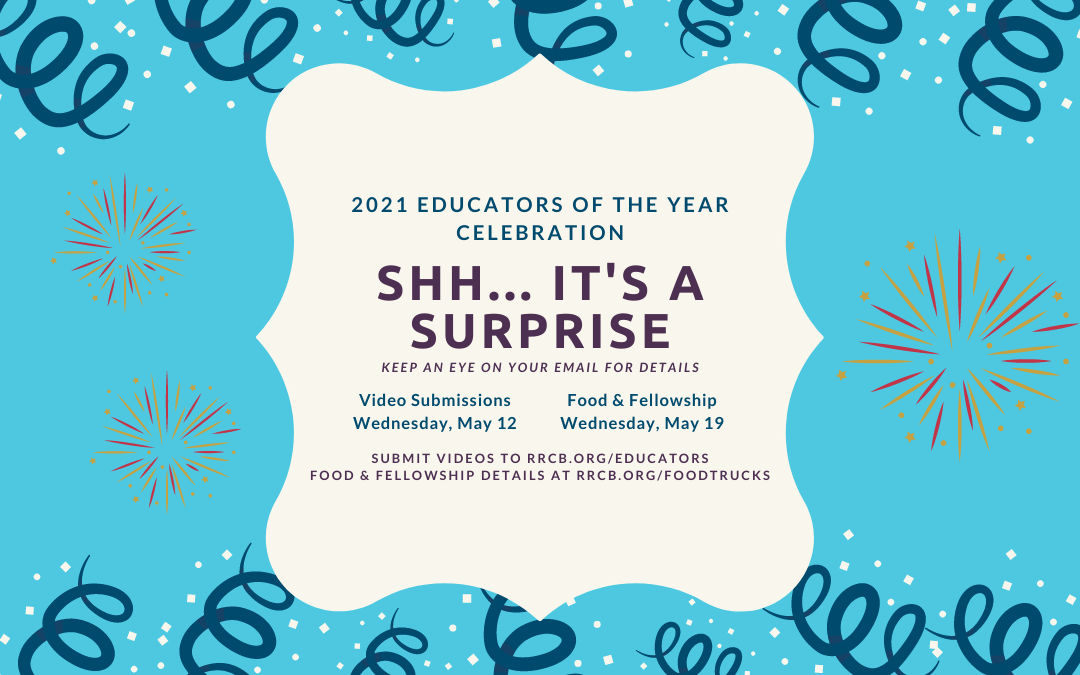Each year, one of our Thoughtful Faith Community evenings entails expressing our thanks to all who teach in Sunday school at our church. We recognize and thank them, as well as offer special thanks to one or more individuals who are celebrated as Educator of the Year. Since we will begin meeting on Wednesday nights in person, we are having an in-person celebration this year.
You are invited to participate.
If you will, take a few minutes to offer thanks to your Sunday school teacher or leader by email, dropping a card in the mail, texting, or with a quick call of thanks. Maybe your class wants to do something together when you meet on Zoom? This is a nudge to help you find the best ways that suit you and your class to offer thanks and celebrate your educator.
This year, two individuals have been selected as our Educators of the Year!
You are invited to celebrate them in a couple of special ways. Keep an eye on your email for details on who we are honoring this year.
Submit a Thank You Video
Videos are being put together to be shown on Wednesday, May 19, 2021. We would love to include 15-second clips from anyone interested in offering ones that simply offer a “thank you” to our Educators of the Year. If you are able, please record separate videos for our educators. You can record on your phone, and then upload it directly to the church via SmugMug before the extended deadline of Sunday, May 16, 2021.
You may also mail cards to the church office, or send notes to info@riverroad.church. These will be presented at the program.
When recording, please hold your phone horizontally or have someone hold the phone if possible, speak clearly, and record in a quiet and well-lit space.
Click here to submit your videos (please do not send via email).
- That will open in the web browser of your phone.
- Tap the green button that says “Add Photos.”
- Tap Photo Library
- Then select All Photos (unless you have the pictures organized in a separate folder, then select that folder)
- Then scroll through your pictures and videos, tapping the ones you want to use. You will see a blue check mark in the bottom right corner of the picture or video if it is selected.
- Once you finish selecting pictures and/or videos, tap “Done” at the top right.
- It will then show you the upload process and give you a giant green check mark when it is done.
Celebration with Food & Fellowship
Wednesday, May 19, 2021
5:30-7:00 p.m., North Parking Lot
On May 19, we will begin gathering in the North Parking Lot at 5:30 p.m with food trucks. The program to honor our Educators of the Year and all Sunday school teachers will begin at 6:15 p.m.